In the competitive world of music production, having access to high-quality VST (Virtual Studio Technology) plugins can make a significant difference in the sound and feel of your tracks. AudioTools offers a wide range of VST plugins that cater to various aspects of music production, from mixing and mastering to sound design and effects. This article explores some of the best VST plugins available from AudioTools and how they can enhance your music production workflow.
Top AudioTools VST Plugins
1. StandardCLIP by SIR Audio Tools
StandardCLIP is a versatile clipping plugin that has become a favorite among professional producers. It allows you to increase the volume of your mix or add unique harmonics to your signal, offering high-quality oversampling up to 256x. The plugin is designed to handle the clipping process flexibly, whether you need hard-limiting brick wall clipping or smooth soft-saturation.
- Features:
- High-quality oversampling up to 256x
- Flexible clipping options
- Input and output RMS meters
- Waveform display for precise control
- Download: StandardCLIP
2. StandardEQ by SIR Audio Tools
StandardEQ is a high-precision equalization plugin that offers various filter characteristics and a high-definition spectrum analyzer. Each filter can operate in left/right/mid/side mode or process channels individually, making it a powerful tool for detailed EQ adjustments.
- Features:
- Multiple filter characteristics
- High-definition spectrum analyzer
- Intelligent peak detection
- Left/right/mid/side processing
- Download: StandardEQ
3. SpectrumAnalyzer by SIR Audio Tools
SpectrumAnalyzer is an advanced spectrum analyzer plugin that helps you visualize the spectral content of your audio material. It offers modes based on bandpass filters and FFT, providing a comprehensive overview of your mix’s frequency balance.
- Features:
- Bandpass filter and FFT modes
- Detailed spectral analysis
- Free and full versions available
- Download: SpectrumAnalyzer
Why Choose AudioTools VST Plugins?
1. High-Quality Sound Processing
AudioTools VST plugins are designed to deliver professional-grade sound processing. Whether you’re looking to enhance your mix with precise EQ adjustments or add unique harmonics with clipping, these plugins offer the quality and flexibility needed for top-tier productions.2. Versatility and Flexibility
The range of plugins available from AudioTools covers various aspects of music production, providing tools for mixing, mastering, and sound design. This versatility ensures that you have the right tools for any production task.3. User-Friendly Interface
AudioTools plugins are known for their intuitive interfaces, making them accessible to both beginners and experienced producers. The clear layout and comprehensive controls allow for precise adjustments and creative experimentation.
How to Get Started with AudioTools VST Plugins
Getting started with AudioTools VST plugins is straightforward. Visit the AudioTools website to browse their collection of plugins. Each plugin page provides detailed information about features, system requirements, and download links. Simply choose the plugins that suit your needs, download them, and integrate them into your Digital Audio Workstation (DAW).
Conclusion
AudioTools offers a range of high-quality VST plugins that can significantly enhance your music production capabilities. From the versatile StandardCLIP to the precise StandardEQ and the detailed SpectrumAnalyzer, these plugins provide the tools you need to create professional-sounding tracks. Explore the full range of AudioTools VST plugins today and take your music production to the next level.Elevate your music production with AudioTools VST plugins and experience the difference that professional-grade sound processing can make in your digital studio.


No comments yet